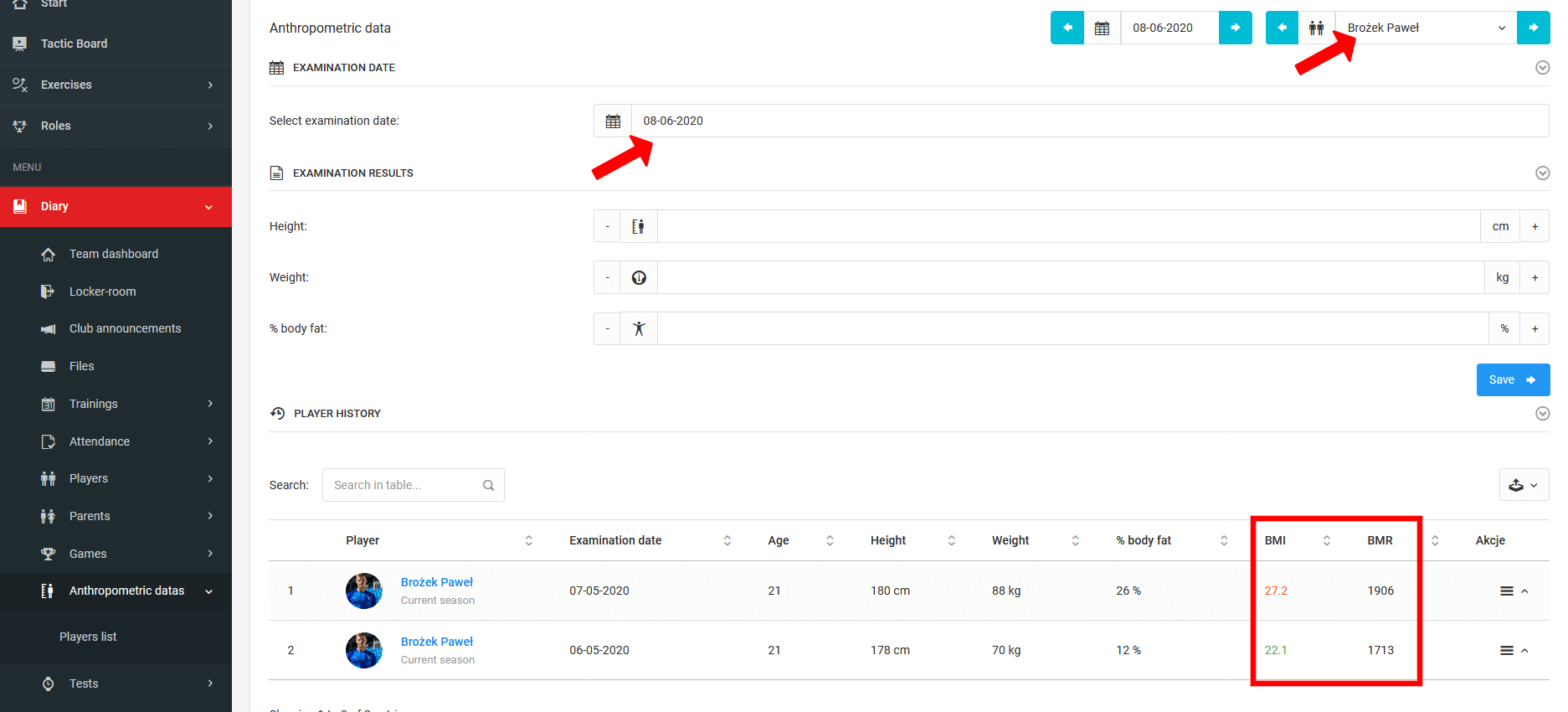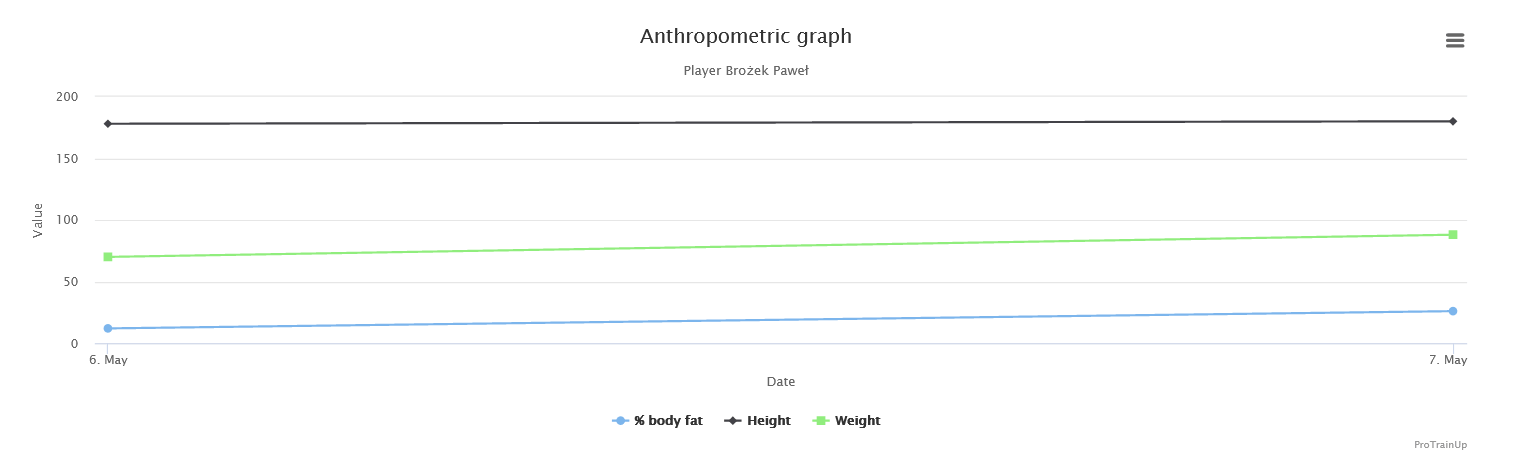To enter anthropometric data, select from the left menu: diary anthropometric data players list and there, next to the player, click the "fill" icon.
The first step before entering data is to select the date of measurement. Then you have three fields to complete: height, weight and percentage of body fat. Based on this data, gender and age of the player, BMI and BMR are calculated automatically. An important point is that this data follows the player through all the years of data entry and is presented as a line graph so that you are able to follow the physical development of the player over the years.