Diary settings have a direct impact on certain global settings, which you can set as default diary settings as a manager. Naturally, trainers in many cases have the choice whether to inherit the global settings of an entity or to set certain items individually.
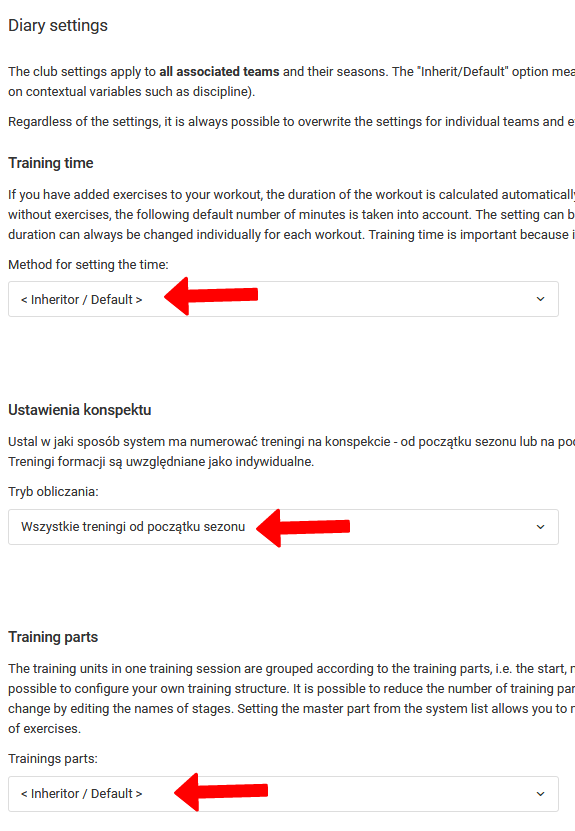
To go to log settings, go to club > settings diary settings. Among the diary settings that you can set by default are: default training time, training structure (training parts on the outline), match settings (default number of players and duration), and pre-match protocol settings (numbers on jerseys and training staff visible from the machine on the referee's protocol).
Moreover, here you can manage the notifications for the well-being and fatigue analysis. Remember to save your change after each one by clicking on the blue "Save" button.

