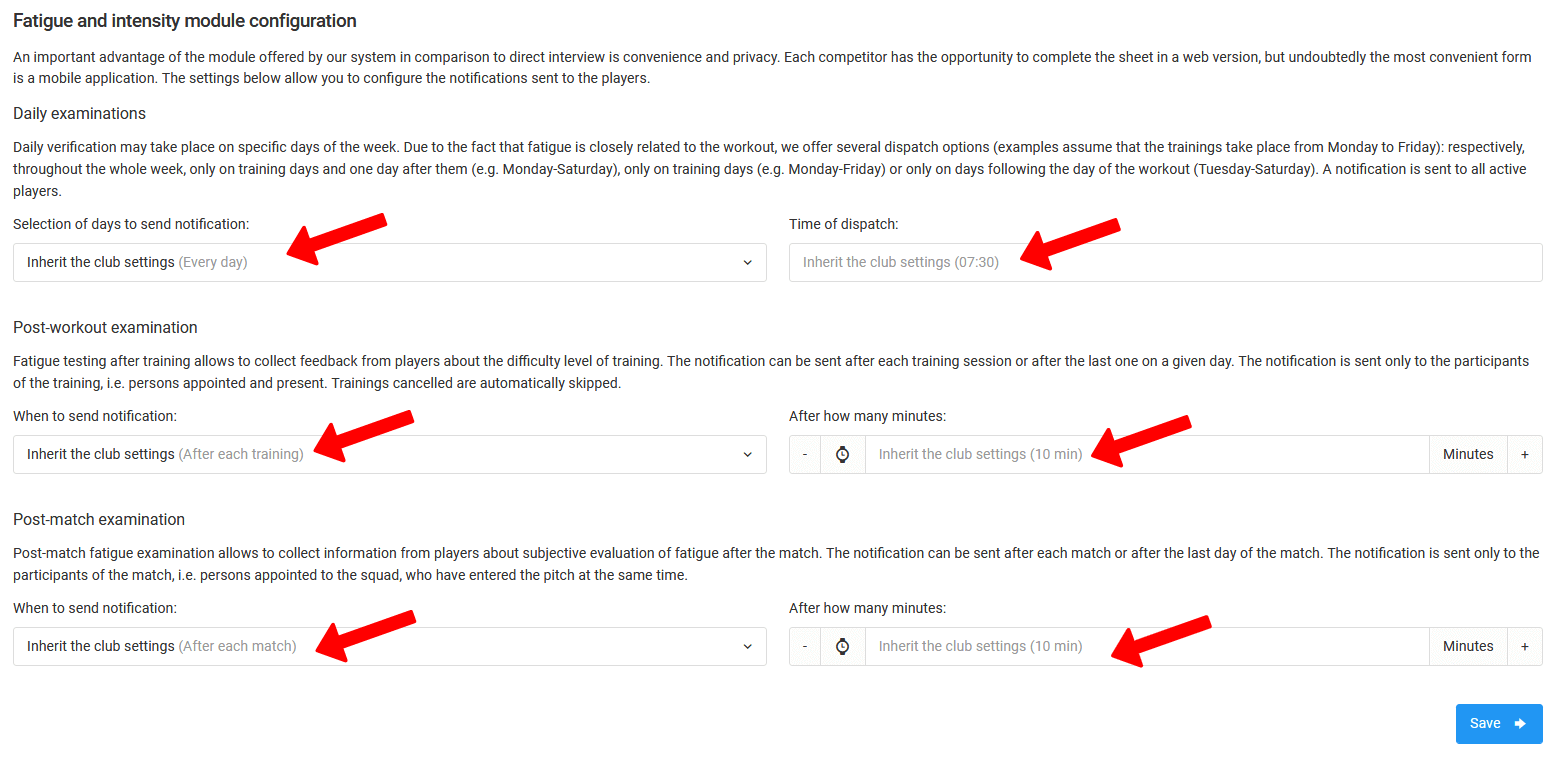El primer paso para comenzar a trabajar con el módulo de análisis de fatiga es configurar el momento en que la aplicación móvil debe notificar al jugador sobre la necesidad de completar una encuesta de bienestar (medición diaria) y encuestas de fatiga posteriores al entrenamiento o posteriores al partido. Para ir al configurador de notificaciones, desde el menú izquierdo elige diario equipo configuración del diario. Estas configuraciones también se pueden establecer globalmente para el club desde el nivel de administrador, luego desde el nivel de equipo, como entrenador puedes decidir si quieres heredar la configuración global del club o ingresar configuraciones individuales para tu equipo.
La configuración de notificaciones se basa en los tres tipos de estas. En el caso de una encuesta diaria, tienes las siguientes opciones en el campo de selección de los días en que se notificará al jugador: desactivado, diario, en días de entrenamiento + día después, solo en días de entrenamiento o solo en días después del entrenamiento. Para el análisis de fatiga posterior al partido y posterior al entrenamiento, tienes dos opciones para enviar la notificación: después de cada partido/entrenamiento o después del último partido/entrenamiento del día. Además, debes establecer la hora de notificación (prueba diaria) y el tiempo en minutos después del entrenamiento/partido. Después de completar los datos en todos los campos, haz clic en el botón azul "guardar".