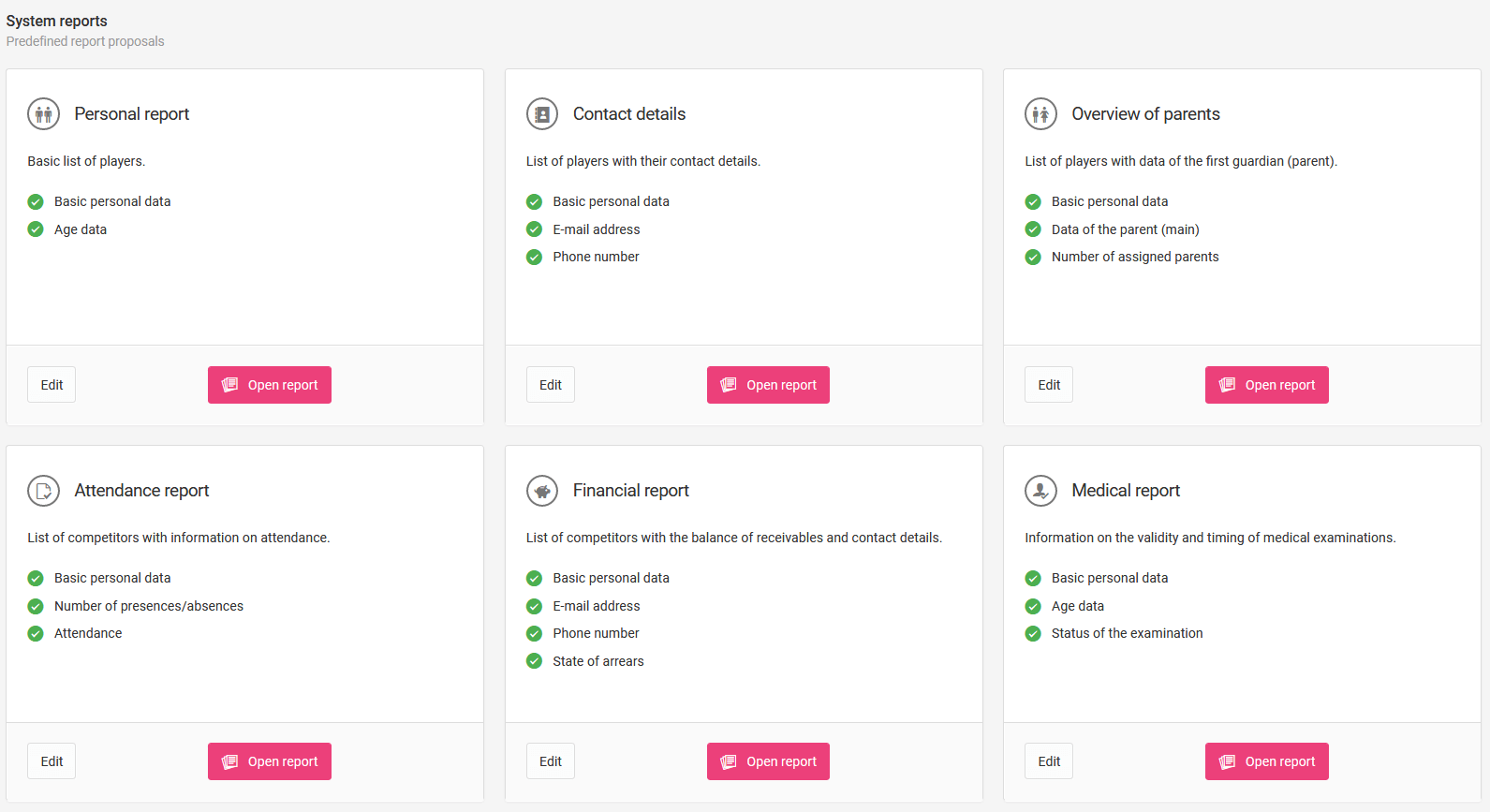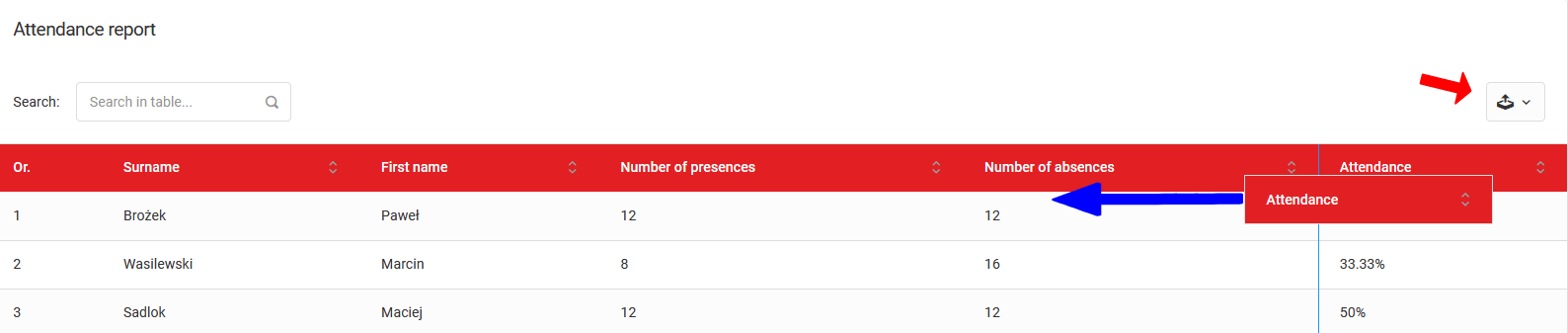Los informes detallados pueden contener prácticamente todos los datos posibles que se encuentran actualmente en el sistema. Como usuario, tiene acceso a varios informes predefinidos, es decir: informe personal, datos de contacto, lista de padres, informe de asistencia, informe financiero, informe médico. Para abrir el informe, haga clic en el botón rosa "abrir informe".
Cuando abra el informe, será dirigido a la tabla activa, donde se agregarán los datos del área definida en el informe seleccionado. La tabla le permite cambiar el orden de las columnas arrastrándolas con el ratón. Puede descargar cada informe como: xls, csv o pdf haciendo clic en el icono sobre la tabla.