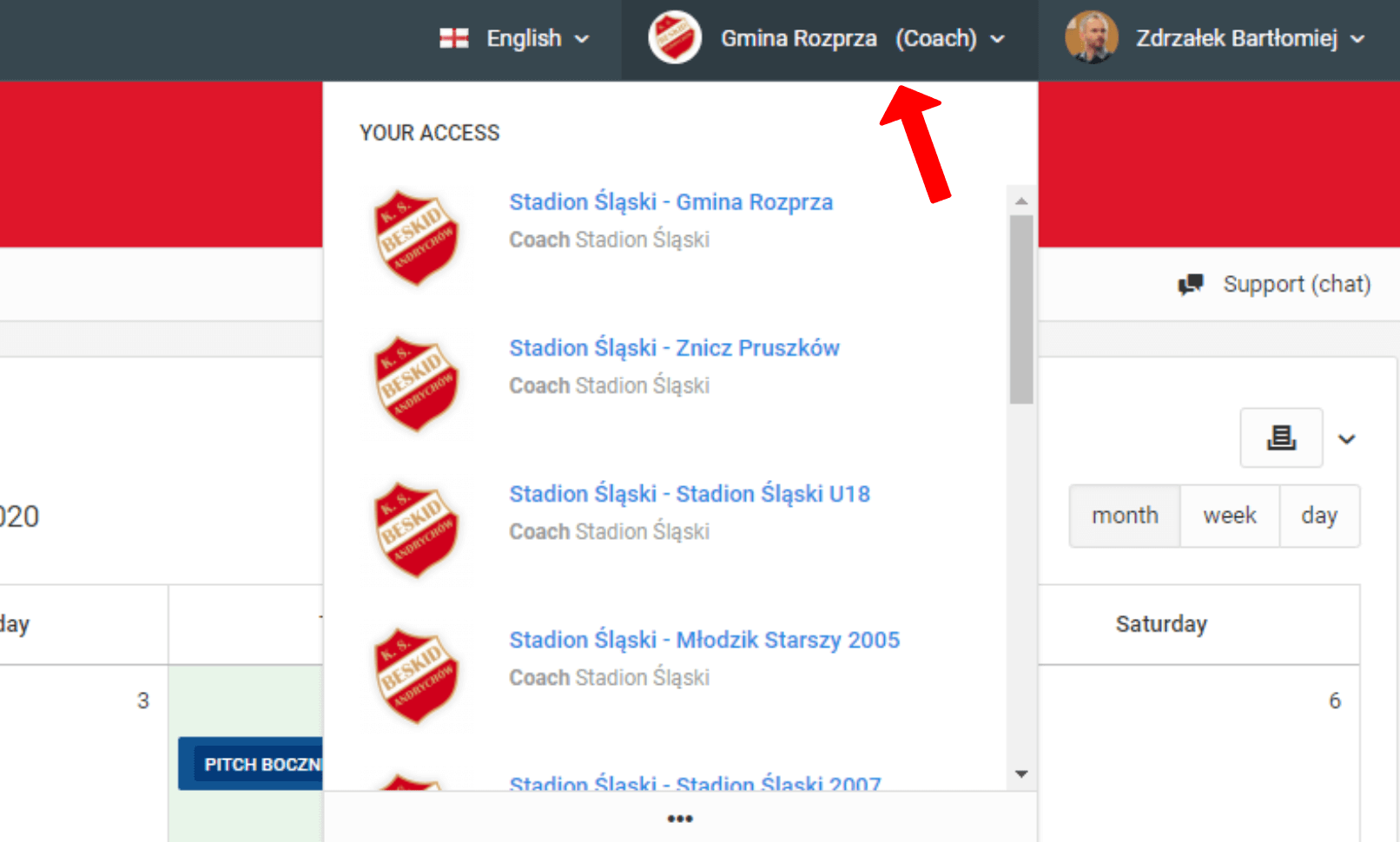O sistema oferece a oportunidade de ter mais de um papel. Isso significa que com um único login e senha, você pode usar o sistema como: pai, jogador, treinador, coordenador ou administrador principal do clube. Para alternar entre seus papéis, clique no botão com seu papel atualmente carregado no canto superior direito. O próximo passo é selecionar o papel que você deseja carregar como ativo. Mudar de papel pode resultar em uma mudança no nível de acesso do sistema. Uma lista mais detalhada de papéis pode ser encontrada no menu à esquerda em "Acessos".