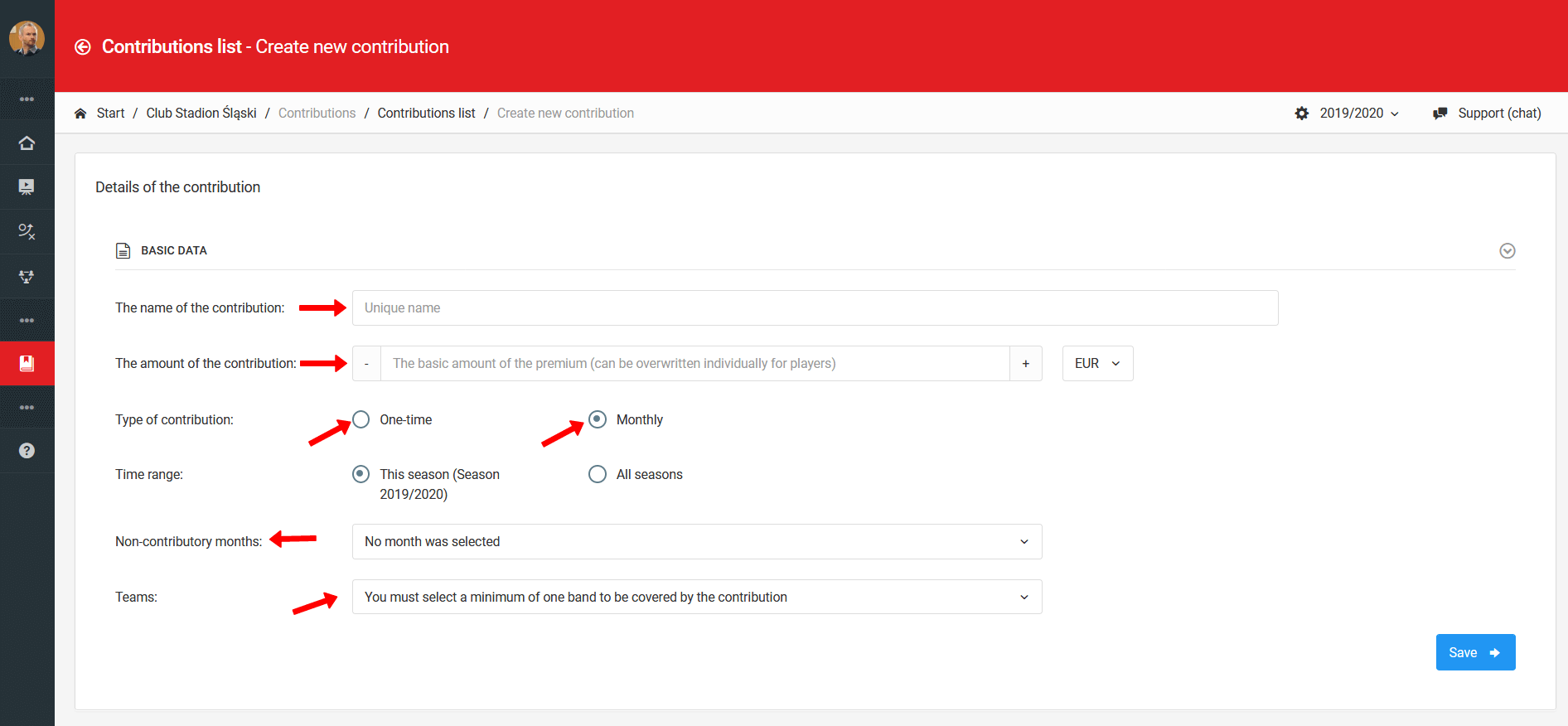Das System bietet die Möglichkeit, zwei Arten von Beiträgen zu erstellen: einen einmaligen Beitrag und einen monatlichen Beitrag. Bevor Sie Beiträge erstellen, ist es eine gute Praxis, den Prozess der Erstellung der Spielerlisten für jedes Team abzuschließen und eine aktive Saison für alle Teams zu erstellen. Ohne die erstellte Saison können Sie keinen Beitrag einem Team zuweisen. Die Erstellung eines Beitrags ist sowohl auf der Ebene des Trainers als auch des Vereinskontoführers möglich. Wenn Sie einen Beitrag als Trainer erstellen, können Sie ihn nur dem Team zuweisen, das Sie leiten. Wenn Sie dies als Administrator tun, können Sie einen Beitrag für alle Teams gleichzeitig erstellen. Um zur Beitragserstellung zu gelangen, wählen Sie als Trainer im linken Menü Tagebuch Beiträge Neuen Beitrag erstellen. Wenn Sie einen Beitrag auf Administratorebene erstellen möchten, wählen Sie im linken Menü Verein Beiträge Neuen Beitrag erstellen.
Achten Sie bei der Erstellung Ihres Beitrags besonders auf mehrere Aspekte. Wenn Ihr Verein mehr als einen Beitrag hat, z.B. in jüngeren Jahren beträgt der Beitrag 20 EUR und in älteren Jahren 40 EUR, ist es ratsam, zwei Beiträge zu erstellen. Im Formular zur Beitragserstellung haben Sie mehrere wichtige Felder auszufüllen. Das erste ist der Name des Beitrags, das nächste ist der Betrag, Typ und Gültigkeitszeitraum. Am unteren Rand des Formulars sehen Sie zwei Kontrollkästchen. Im ersten wählen Sie beitragsfreie Monate, wie z.B. Ferienmonate. Wenn Sie Ihren Beitrag das ganze Jahr über erheben, überspringen Sie dieses Kästchen. Das letzte Kästchen ist nur auf Administratorkonten sichtbar. Dort wählen Sie die Teams aus, die von diesem Beitrag erfasst werden sollen.