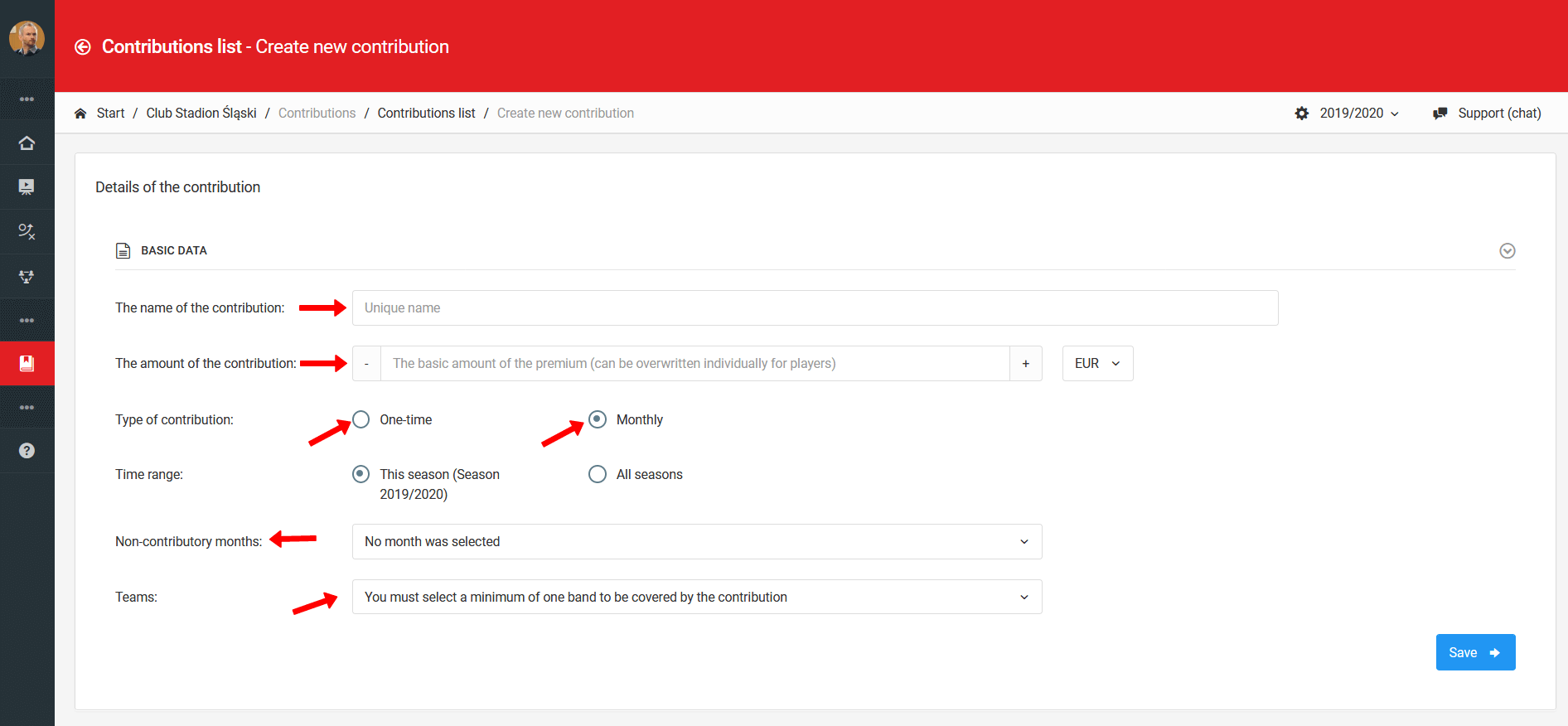El sistema da la posibilidad de crear dos tipos de contribuciones: una contribución única y una contribución mensual. Antes de crear contribuciones, es una buena práctica completar el proceso de configuración de las listas de jugadores para cada equipo y crear una temporada activa para todos los equipos. Sin la temporada creada, no podrás asignar una contribución a un equipo. La creación de una contribución es posible tanto desde el nivel del entrenador como del gestor de la cuenta del club. Al crear una contribución como entrenador, solo puedes asignarla al equipo que estás dirigiendo. Al hacerlo como administrador, puedes crear una contribución para todos los equipos a la vez. Para proceder a la creación de la contribución, como entrenador, selecciona del menú de la izquierda diario contribuciones crear nueva contribución. Si quieres crear una contribución desde el nivel de administrador, elige del menú de la izquierda club contribuciones crear nueva contribución.
Al crear tu contribución, presta especial atención a varios aspectos. Si tu club tiene más de una contribución, por ejemplo, en años más jóvenes la contribución es de 20 EUR y en años mayores es de 40 EUR, es aconsejable crear dos contribuciones. En el formulario de creación de contribución, tienes varios campos importantes para completar. El primero es el nombre de la contribución, el siguiente es la cantidad, el tipo y el período de validez. En la parte inferior del formulario, verás dos casillas de verificación. En la primera, seleccionas los meses sin contribución, como los meses de vacaciones. Si cobras tu contribución durante todo el año, omite esta casilla. La última casilla solo es visible en las cuentas de administrador. Allí, seleccionas los equipos que deben estar cubiertos por esta contribución.